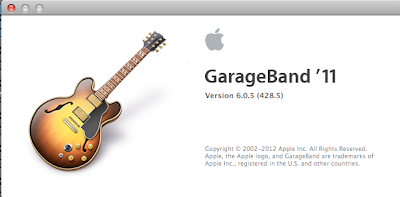I've check out the converter with Mavericks
- If you stick with Garageband 11 and don't go Free Mavericks then the converter will convert an archive file and and exporting it to iOS6 or iOS7 with enable you to play it on GB 1 or GB 2 on the iPad, iPhone and iPod Touch as per normal.
- If you created the song on Garageband Mavericks then it will not currently play on any of the iDevices at all, Apple have changed the code radically
- If you take a working archived converter GB 11 file, export it to the iPad etc, do nothing with it but changes the name and export it back to the mac it will no longer open with Garageband 11 and will demand that you update to Garageband 10 Free Version, effectively forcing users to upgrade. Most likely why its almost free to stop people complaining.
- Once anything has been remotely near Mavericks GB Free then it will no longer convert to go on any I-device.
If you have upgraded to Garageband 2 on the iPad, iPhone or iPod Touch 4th or 5th generation. You will no longer be able to open
- If your running ios7 and create a song on the iPad it will open in Mavericks GB 10, but will not go back to the iPad or any other device again, its a one way street. It's crazy as that was the bit that worked perfectly.
To say they've broken it is an understatement. I looks pretty neat, but has been heavily disabled.
I still plan to keep taking pot shots at it, but it needle in a hay stack, and they removed the hay and hid it somewhere.
fixed1t Advice -
Stick with Garageband 11 and recover an old backup of a previous Garageband, for iPad etc. Perhaps they plan to role something out themselves in a couple of years time, and they are just stopping others beating them to the prize.
Off to force one of my devices back to an iOS 6 and Garageband 1 iOS