fixed1t_music_software_728x90
Amazon Best Deals
Search This Blog
Saturday, 26 October 2013
Mac Mavericks How To Install And Run Garageband Free And Garageband 11 On The Same Disk
Having blogged yesterday about how great the new FREE Garageband for Mavericks is,
I then discovered it completely locked out any opening of Mac Garageband files with the iPad, iPhone or iPad Touch 4th and 5th generation.
I then tried to re-install my old Garageband 11 and it appeared to load but didn't. Here is what you need to do to re-install Garageband 11.
1) Rename the Free Garageband Applications to New Garageband and put a copy of the file in the Dock
2) Right Click on the Free Garageband Icon in the Applications Folder and Compress it
3) Once its compress into a ZIP file, delete the original Free Garageband file and empty the waste basket
4) Re-install you old version of Garageband and put a copy of this Garageband into the Dock
5) Test the old Garageband works and open the fixed1t Jazzi test file.
6) If it tell you that your version needs to be upgrade then you can drag copy the old version you backed up.
7) Now double click on the New Garageband zip file and it will re-install the free version as New Garageband
8) you now have 2 versions and can switch between them using the Dock copies
Be aware after you've open a file in the New Free Garageband, it will no longer open in the older garageband and will not convert for your iDevices. But if you don't want to share it with your iDevice this isn't a problem.
But with your Garageband 11 re-installed you can continue to get all the benefits of using your Mac Garageband songs on your iPad, iPhone and iPod Touch with the fixed1t converters as can be seen in the fixed1t showreel and tutorial videos on youtube.
Fixed Showreel Youtube Video
I hope this helps, please give it the thumbs up and share with others if it helps.
fixed1t
Subscribe to:
Post Comments (Atom)
Blog Archive
-
▼
2013
(36)
-
▼
October
(8)
- How to Double the Audio Recording Time in Garageba...
- Garageband 2 iOS7 and 10 prevent Mac to iPad.. Con...
- Fixing iTunes Error - 45054 dont have enough acces...
- Mac Mavericks How To Install And Run Garageband Fr...
- Mavericks WARNING - No Archiving with Mavericks Fr...
- Mavericks - Free Garageband in the App Store Requi...
- OSX 10.8 Mac Garageband Song transferred to an iPa...
- fixed1t Garageband Converter Works Seamlessly With...
-
▼
October
(8)


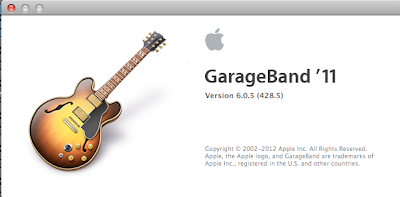



Tha a cool post man. I am using Garageband software long term. Love the sexy soft. But i tried to install and run garageband free And garageband 11 on the same disk. I hope i cn do it now. Thanks.
ReplyDeleteThanks, I have both of the working well using the method I describe. Let me know how you get on.
Delete